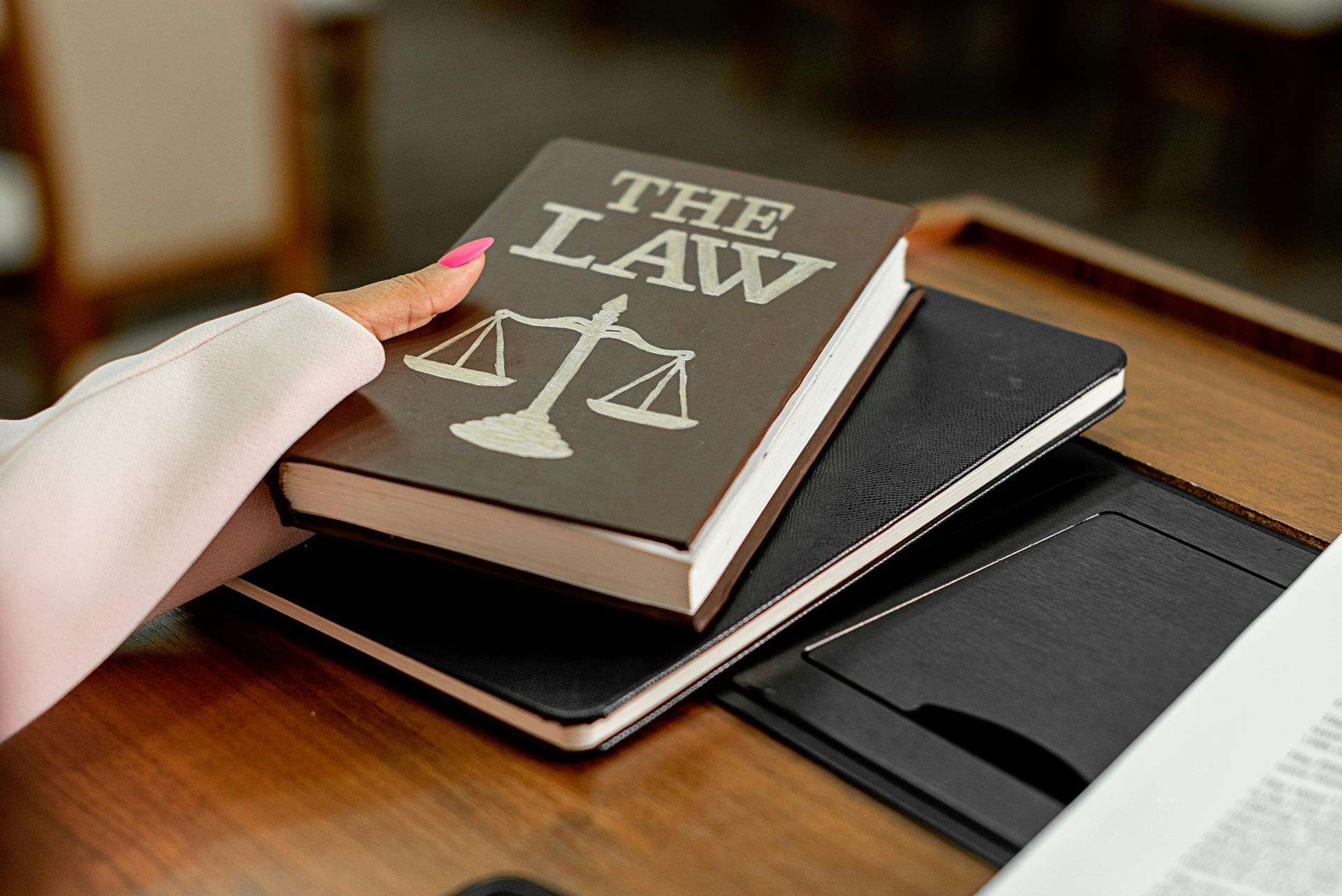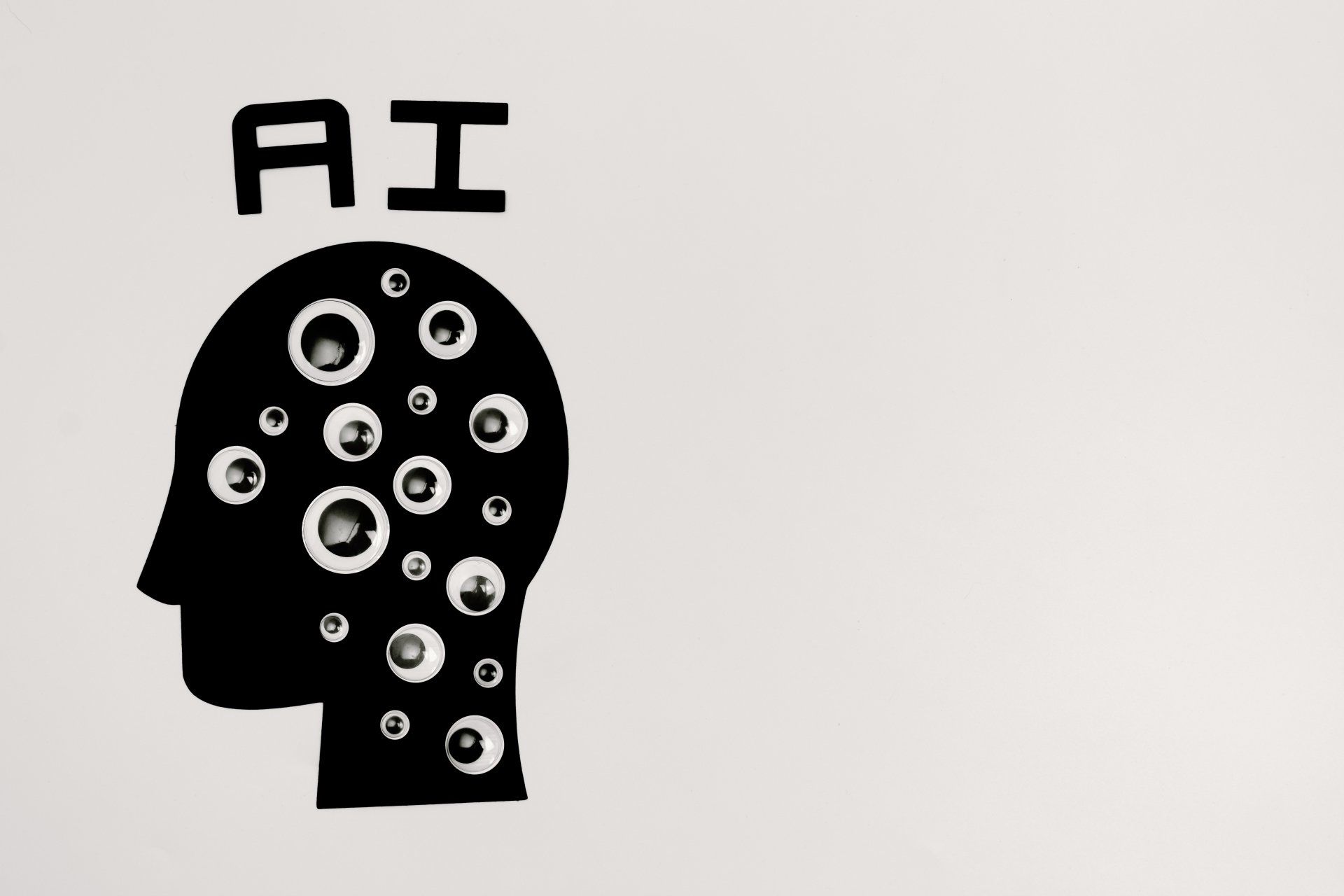Why FileMaker is a Smart, Scalable Choice for Labs in 2025
Why Claris FileMaker is a Smart, Scalable Choice for Laboratory Information Management Systems in 2025
Laboratory Information Management Systems (LIMS) are essential tools for tracking workflow, managing data, and meeting regulatory requirements in clinical, research, and diagnostic labs. But as labs face growing demands for adaptability, tighter budgets, and stricter data governance, the limitations of many off-the-shelf LIMS platforms are becoming increasingly clear.
In 2025, the FileMaker platform offers an agile, cost-effective alternative to traditional LIMS software—tailored for laboratories that require flexibility, security, and customisation.
The Cost Challenge: Why Traditional LIMS Can Be Prohibitively Expensive
Commercial LIMS solutions—especially those sold as SaaS—typically cost between £50-£100 per user per month, with perpetual licences typically being several thousand pounds per user. These high costs often reflect specialist features, but they also lock labs into rigid platforms that are slow to evolve with changing requirements.
By contrast, Claris FileMaker licensing starts at around £14.25 per user per month, offering a customisable foundation at a fraction of the price.
Why FileMaker Makes Sense for LIMS in 2025
🔧 Built for Customisation
Claris FileMaker doesn’t come with pre-baked LIMS functionality—but that’s its strength. Almost all labs need tailored workflows and integrations, which means off-the-shelf solutions often require costly customisation anyway. Claris FileMaker provides a faster, more agile foundation for bespoke LIMS development.
🌐 Designed for Mixed Tech Environments
Modern labs are rarely standardised. It’s common to find a mix of Windows, macOS, Linux, and mobile devices alongside biomedical instruments. FileMaker thrives in these environments with native apps for macOS, Windows, and iOS, plus web-based access for Android and Linux via WebDirect.
🔐 Meets Stringent Data Governance Requirements
Many labs—especially those in healthcare and academia—must comply with strict data storage and privacy regulations. Unlike cloud-only SaaS tools, FileMaker can be deployed:
- On-premise (ideal for NHS Trusts or secure research institutions)
- On private cloud infrastructure (like DataTherapy’s UK-hosted environment)
- On public cloud services (such as AWS)
This deployment flexibility ensures compliance while maintaining performance and scalability.
🔄 Integration and Data Exchange Capabilities
LIMS solutions need to interface with a wide variety of external systems and diagnostic equipment. FileMaker supports:
- Data imports/exports via CSV, Excel, XML, JSON
- Integration with ODBC and REST APIs
- Messaging and protocol handling (e.g., HL7) for medical data transmission.
It also includes robust text parsing tools—ideal for transforming structured medical data like Electronic Patient Requests (EPRs) into actionable formats for lab workflows. Additionally, FileMaker's sister product Claris Connect allows for rapid integration and automation with common web services such as AWS, Office 365, Dropbox and dozens of other popular services. You can even leverage local AI Large Language models if the data is too sensitive to be exposed to public AI cloud services.
🖼 Excellent for Visual and Image Data
FileMaker handles rich media (including high-res images) exceptionally well, making it ideal for labs that rely on image data alongside traditional numerical test results, and allowing for combined reports to be generated seemlessly.
⚙️ Built for Rapid Development
Whether you need to onboard a new test method, update compliance outputs, or integrate a new instrument, Claris FileMaker lets developers (and even technically-minded lab staff) make changes quickly and safely. This adaptability is invaluable in fast-evolving clinical and research settings.
Real Benefits for Real Labs
In 2025, speed and adaptability are just as important as features. FileMaker gives you both. You’re not locked into long development cycles or expensive vendor support contracts—you’re in control of a system that evolves as your laboratory does.
Still Deciding if FileMaker Is Right for Your LIMS?
As Claris Platinum Partners, DataTherapy has delivered custom LIMS and clinical information solutions for clients across the NHS. Whether you need help with design, development, hosting, or regulatory compliance, our expert team is ready to support you.
Contact us today for a free consultation and no-obligation quote.