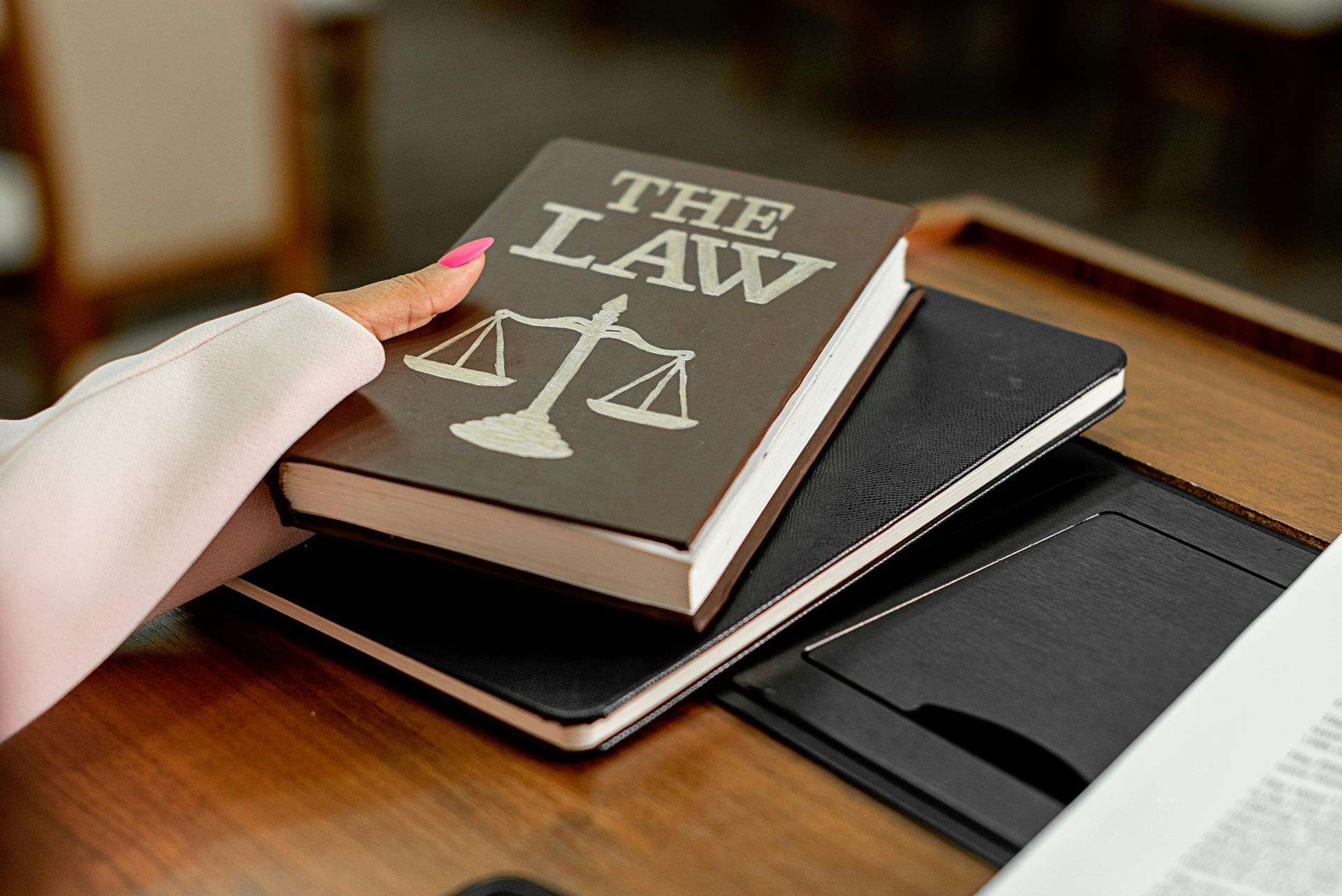Claris FileMaker and Private AI Part 4: ChatGPT
Previously, we discussed how it is possible to run your own private AI service powered by Ollama using the llama3.2 model for text generation and also image recognition on commodity Apple hardware. However, there are many other publicly available models which can work with Ollama, including Google's Gemma, Alibab Cloud's Gwen, Mistral's Devstral, Microsoft's Phi and perhaps the most prominent to the general public and DeepSeek's R1 which we also discussed in a follow-up blog article. Ironically, despite their name recognition OpenAI had not yet made any of their models available in an open source implementation which would be compatible with Ollama until the release this month of the gpt-oss:20b and gpt-oss:120b models (August 2025).
How does gpt-oss stack up compared to llama and deep seek-r1?
- gpt-oss:20b - 14GB size, so should run with reasonable performance on a 24GB Mx series Apple processor (or better).
- gpt-oss130b - 65GB size, so will likely require 128GB Mx Pro Apple processor at least.
So based solely, on model size gpt-oss:20b is significantly heavier minimum memory footprint than the more entry level deepseek-r1:8b (5.2GB) or llama3.2 (2GB) models.
Llama is released on a Community License basis - it is tied to Meta's Acceptable Use policy (restrictions on apps using over 700m monthly users without negotiation, not competing model enhancements and has ethical restrictions); both gpt-oss (Apache 2.0) and deepseek-r1 (MIT License) are fully open source (i.e. no usage limits or competition bans).
Running gpt-oss:20b locally and connecting to Claris FileMaker
Set-up is the same as outlined in our original blog article here for Llama. The only difference is that you have to download and change the model identifier (i.e. 'get-oss:20b') and optionally you can specify a value for the 'temperature' parameter. Temperature informs how 'random' or 'creative' the model's output should be. A low temperature (close to 0) would push the model response to favour the most probably token at each step and so the output would be more deterministic, focuses, repetitive and predictable. By contrast a high temperature (>1) would push the model to spread probability more evenly across possible tokens and so the output should be more creative and diverse, but is also more likely to be error prone or incoherent. As a general rule of thumb:
0.0 - 0.3 - Very deterministic, almost always the same output for the same prompt. Useful for:
- Factual answers.
- Structured text (SQL, JSON, coding).
- Consistency in testing.
0.5 - 0.8 - Balanced creativity vs accuracy (0.8 is the default if no parameter is specified). Useful for:
- General conversation.
- Business writing.
- Explanations where tone matters.
0.9 - 1.5 More variety, more “imaginative”. Useful for:
- Brainstorming.
- Storytelling.
- Creative writing & roleplaying.
> 1.5 - Likely, to be chaotic and can quickly derail unless you want 'wild' inspiration.
gpt-oss:20b performance on commodity hardware
As a quick performance test, I timed the response times for the simple query 'Give me 5 blog ideas for the Claris FileMaker platform'. on my M3 24GB MacBook Air: llama3.2 generated a response in 13 seconds; deepseek-r1:1.5b generated a response in 9 seconds; gpt-oss:20b took 56 seconds - 1min 26 seconds depending on the temperature (increasing temperature decreases response time).
Subjectively comparing the outputs, the deepseek-r1:1.5b was very generic, it obviously was aware that FileMaker was a database platform, but clearly didn't have any detailed information on its feature and usage in the training set and so came up with 5 very generic responses which wouldn't really be of any use for me to write a real blog article; llama3.2's suggestions by comparison were much more credible ('Best Practices for Building Scalable FileMaker Solutions', 'FileMaker vs. Other Business Application Platforms: A Comparative Analysis', etc) and gpt-oss was more detailed and demonstrated more detailed comprehension of the modern platforms uses and features ('From Desktop to Device: Building a Mobile‑First FileMaker App with Claris Connect & Cloud', 'Zapier + FileMaker = Workflow Automation for Small Teams', etc). However, running a query with high temperature (1.5) does highlight the risk of inaccuracy - while I have often touted the speed of development of the Claris FileMaker platform some of the headlines were substantially misleading ('FileMaker & the Cloud: How to Build a Fully‑Responsive Mobile App with One Line of Code')!
These results do highlight the value in comparing the performance vs output relevance and quality of different models for different use cases, as well as optimising the use of the temperature parameter.
Ready to accelerate your FileMaker app with Artificial Intelligence?
Not sure where to start with leveraging AI in your Claris FileMaker app? Need an unbiased review of whether the public cloud AI services or a private AI server would be most appropriate for your organisation's requirements in terms of performance and security?
At DataTherapy, we specialise in integrating AI and other technologies with Claris FileMaker. Whether you’re just exploring starting to build a new custom app from scratch or if you have an existing system which is in need of upgrading—we can help.
✅ Certified Claris FileMaker Developers
✅ UK-based team of full-time professionals
✅ Platinum Claris Partner
✅ Experts in secure, on-premise and private cloud AI deployment
📞 Contact us today for a free consultation and discover how local AI and Claris FileMaker can transform your business.