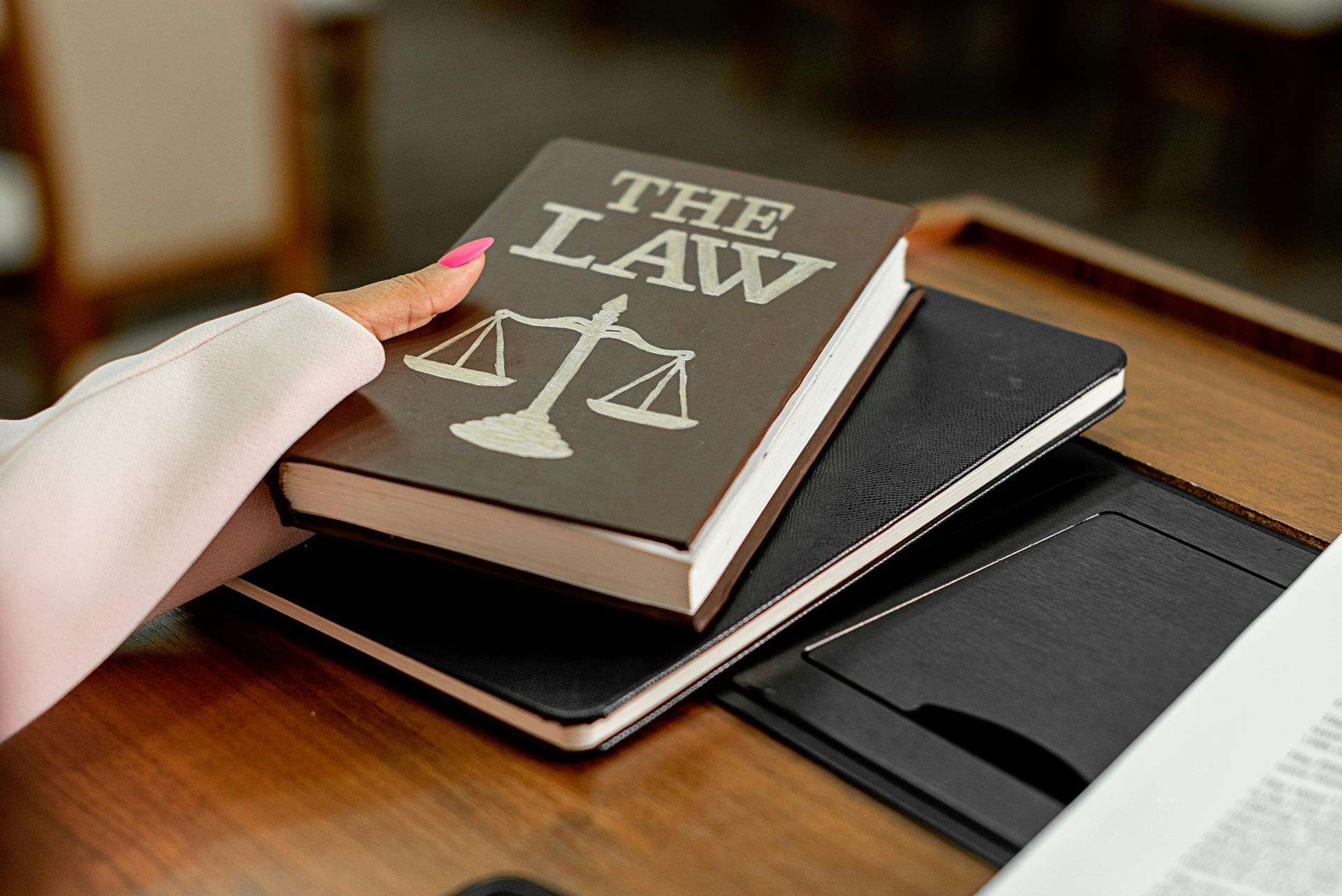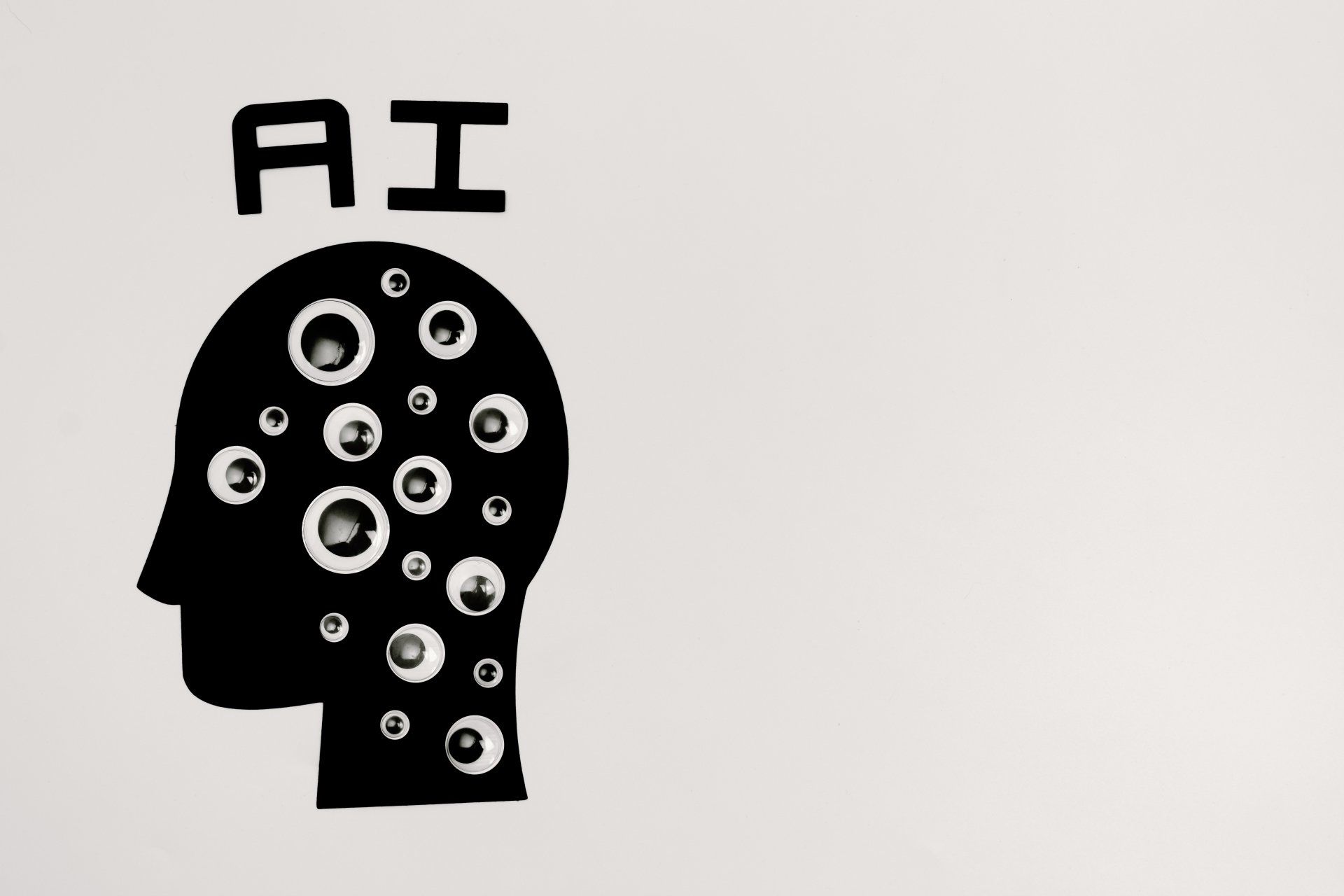Claris FileMaker 2025 Platform in depth - New features & benefits
While the new AI features of Claris FileMaker 2025 will undoubtedly generate the most headline interest, there are a number of other new under the hood features which are no less important to professional FileMaker developers. Here is a quick overview of some of the new features we will be using immediately to speed and ease our development, as well as improving the real world performance of apps:
1) GetFieldsOnLayout function
Returns a list of the fields on a layout as JSON data. Includes only the fields that are accessible to a find.
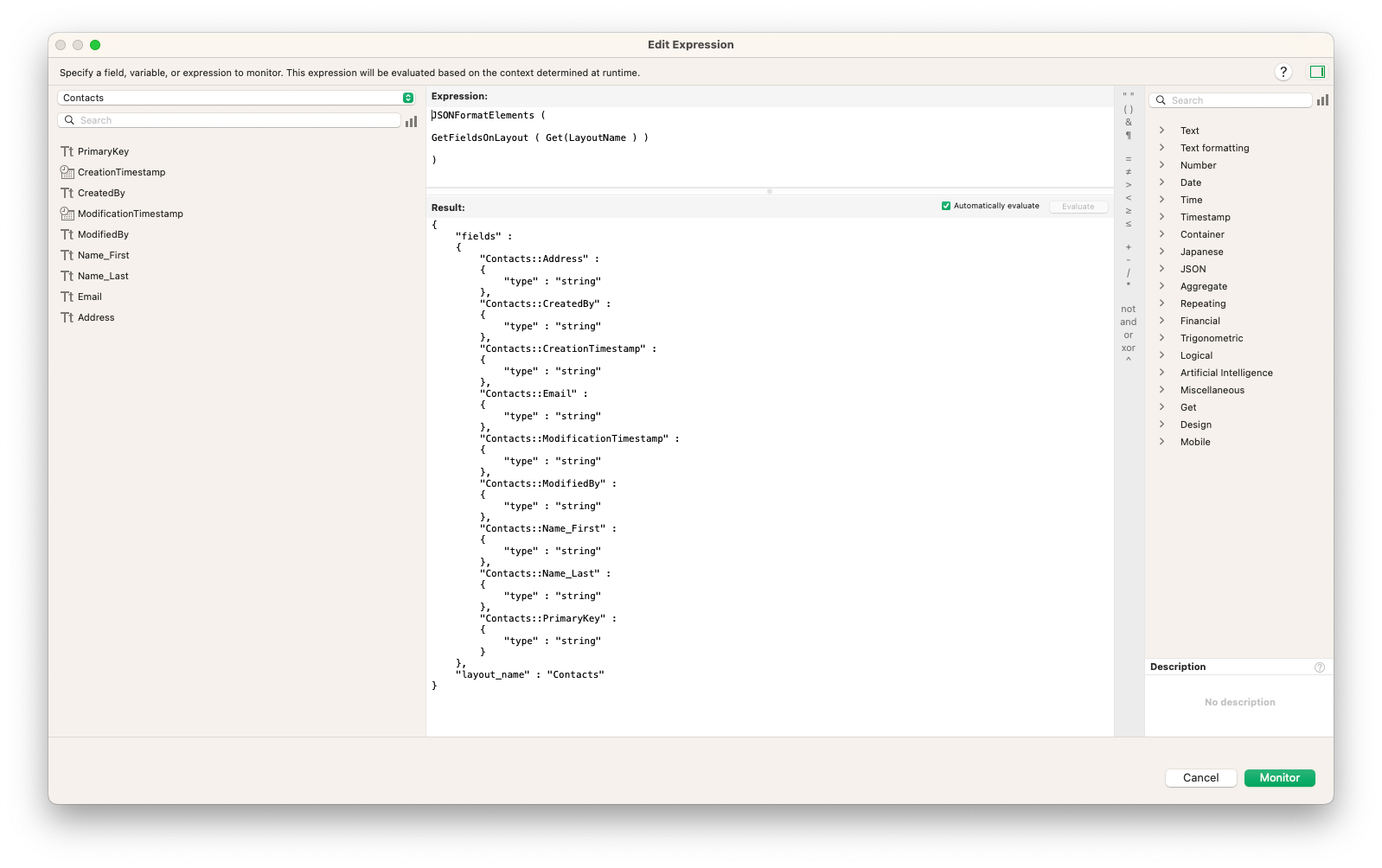
Why we're excited:
This is useful for AI searches: it greatly helps when debugging what field information is sent by the Perform Find by Natural Language script step. We previously used the FieldNames function which returns a list of all fields on layout (accessible to a find or not). Equally, it can be used to create html versions of layouts in web viewers.
2) GetTextFromPDF Calculation Function
Returns the text found in a PDF file in the specified container field. Can be used to include PDF text in finds, add PDF text to a RAG space with the Perform RAG Action script step, or otherwise make it available to AI models.
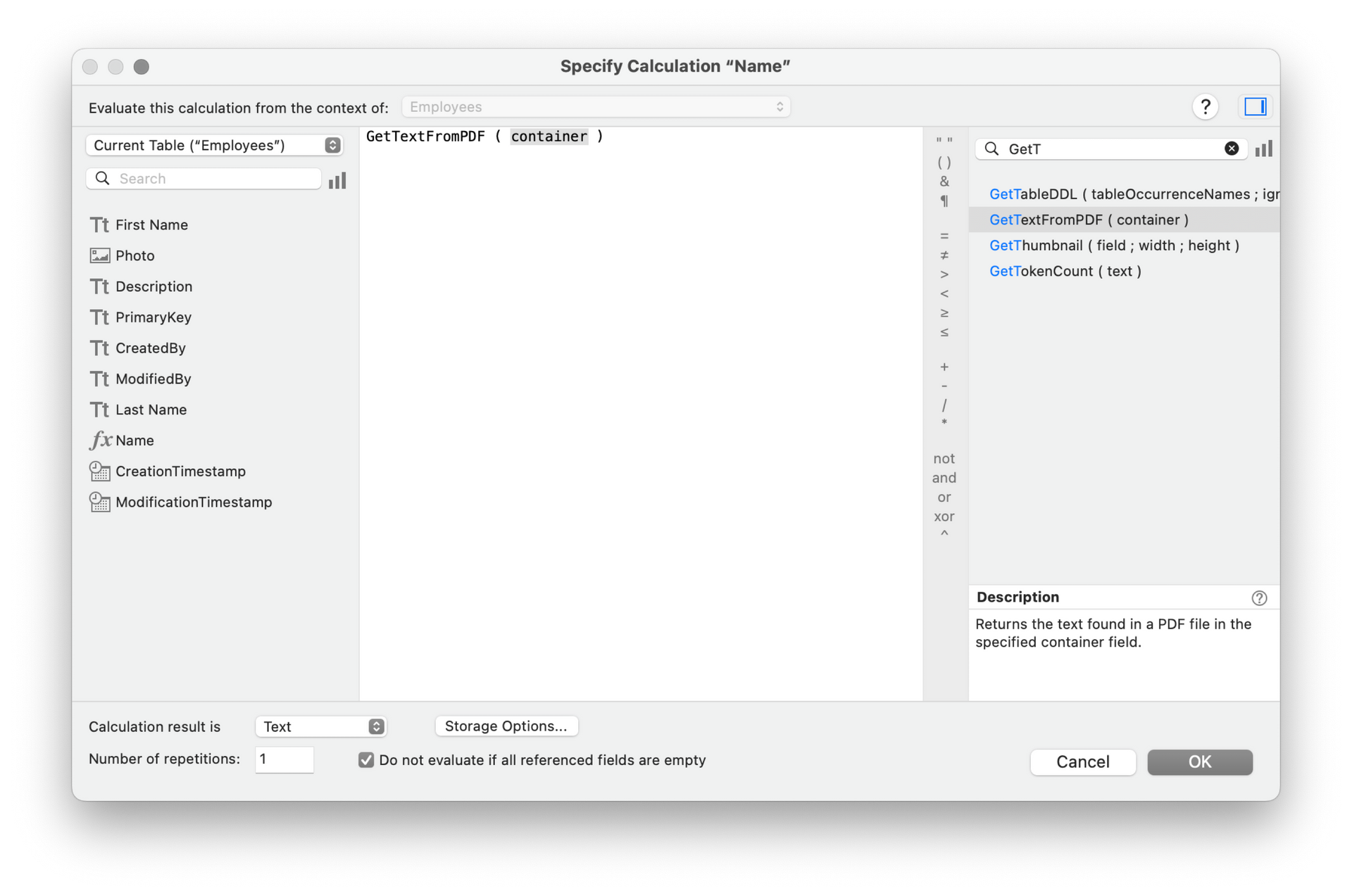
Why we're excited:
This functionality was previously only possible with additional 3rd party plug-ins (an additional cost on top of FileMaker licensing which is no longer required with FileMaker 2025). It makes it possible to store the contents of PDFs in an indexed field and use this in finds. The function can also be combined with FileMaker AI functions to convert text to structured data (i.e. pulling invoice line date from a PDF document to generate line items within a database).
3) Go to List of Records Script Step
Goes to layout and returns found set specified by a list of record IDs. You can provide the record IDs as a list of values separated by carriage returns, a JSON array of record IDs as strings or numbers, or a JSON array of objects with recordId keys and values. Record IDs can be obtained using the new GetRecordIDsFromFoundSet function.
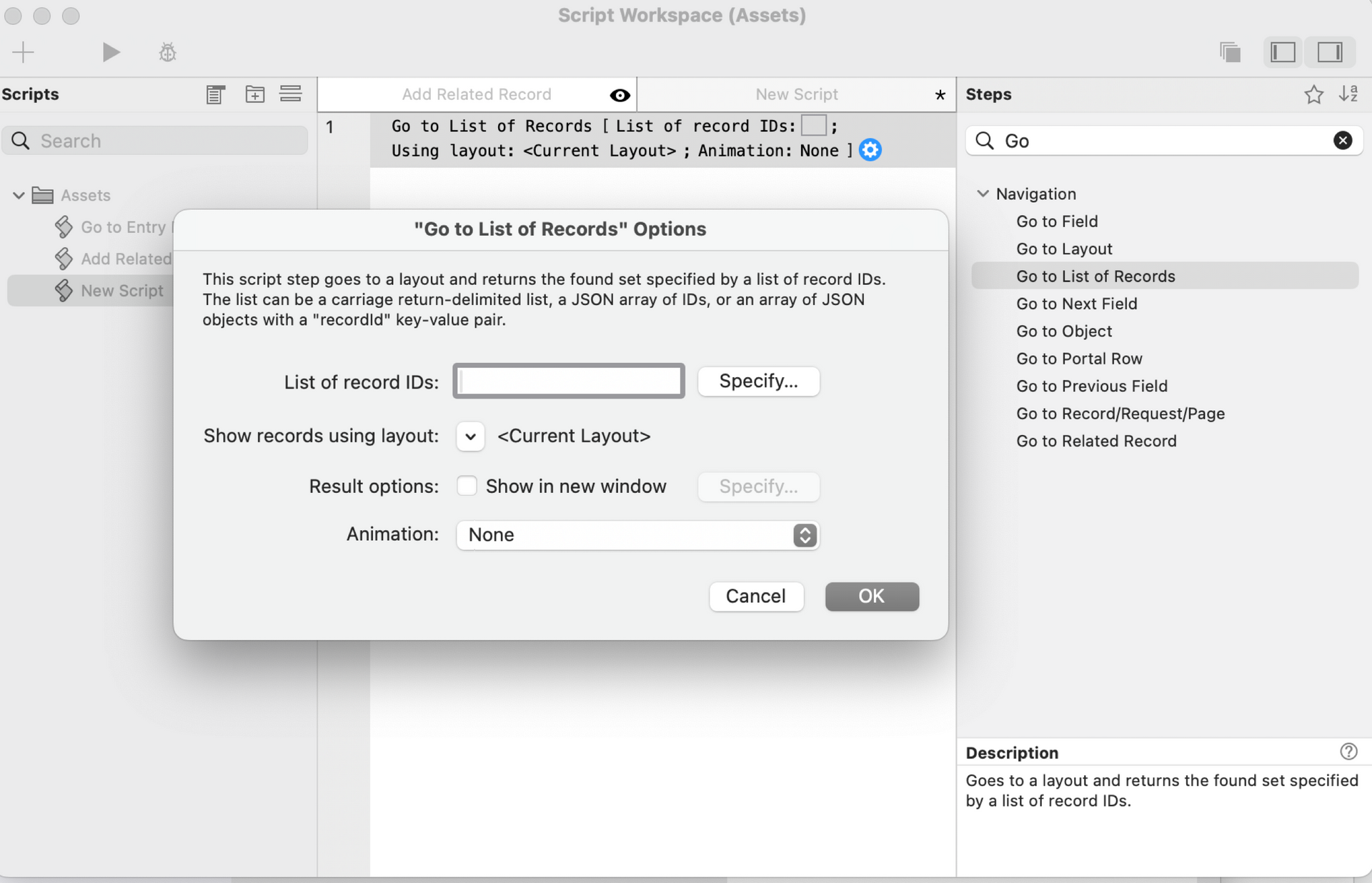
Why we're excited:
We previously would have had to use Global field and relationship - this new approach saves development time and simplifies database structure.
4) Folders for Custom Functions
Organizes custom functions into folders, enhancing manageability and visibility similar to script and layout folders. Keep your custom functions organized and easier to find.
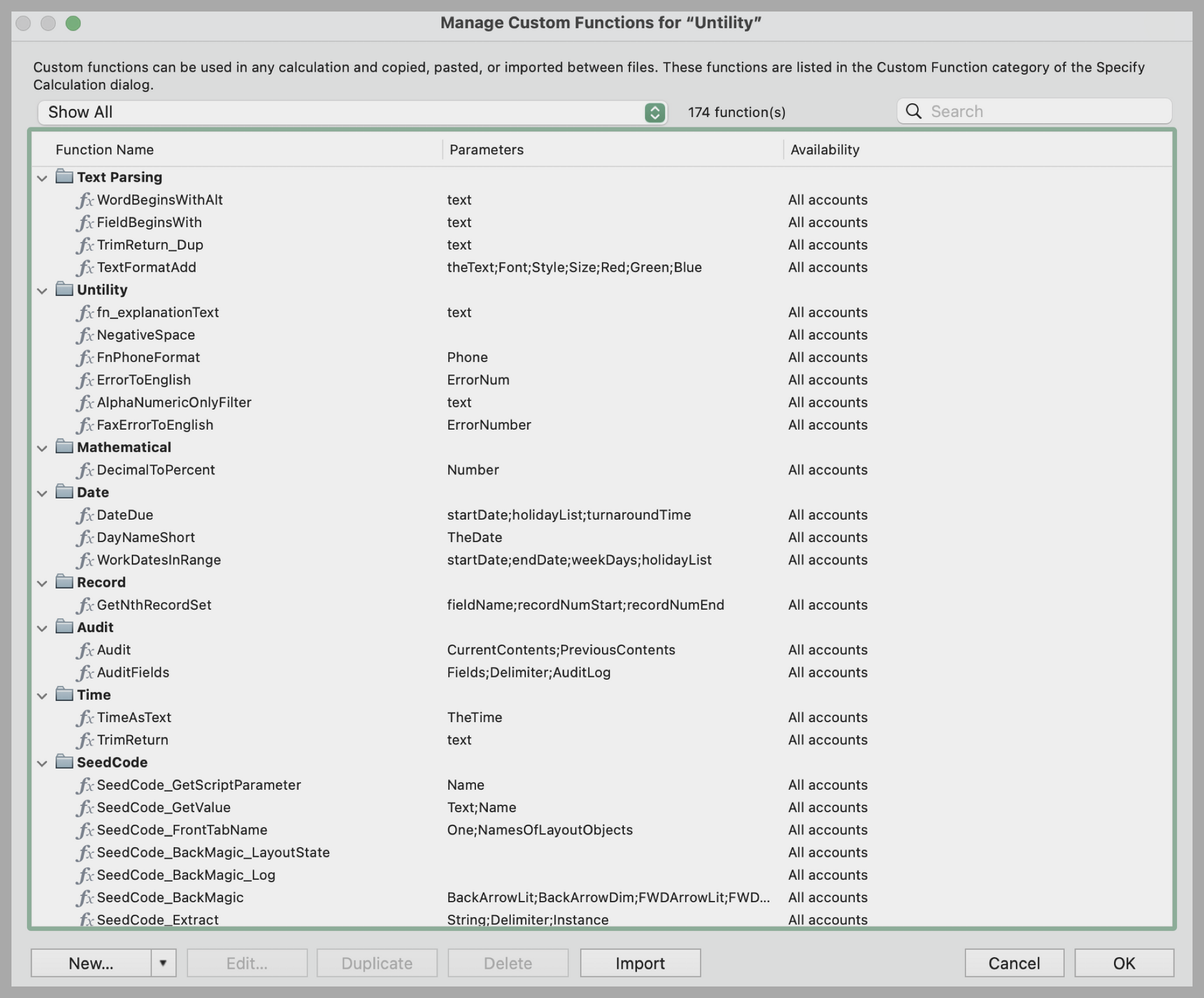
Why we're excited:
Will make organising Custom Functions much easier and speed development
5) Collapse Script Parts
Collapse and expand blocks of control script steps (for example, If, Loop, and Open Transaction) to provide a better overview of complex scripts.
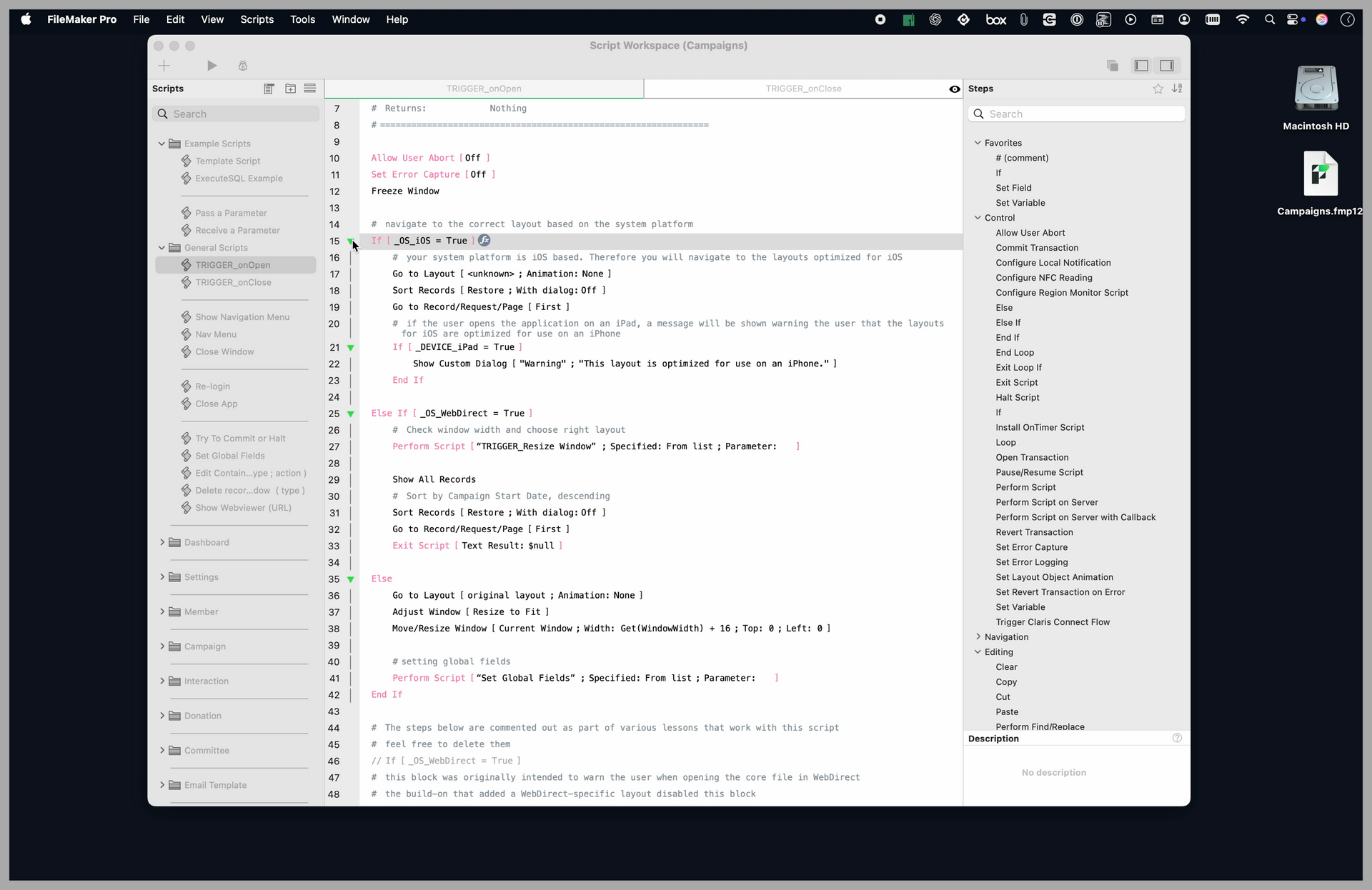
Why we're excited:
More readable scripts, easier to identify blocks of code within loops or if statements. Will save development time.
6) macOS UI Refresh
A user interface overhaul aimed at modernizing FileMaker Pro’s appearance and functionality on macOS, focusing on improving the developer and end-user experience.
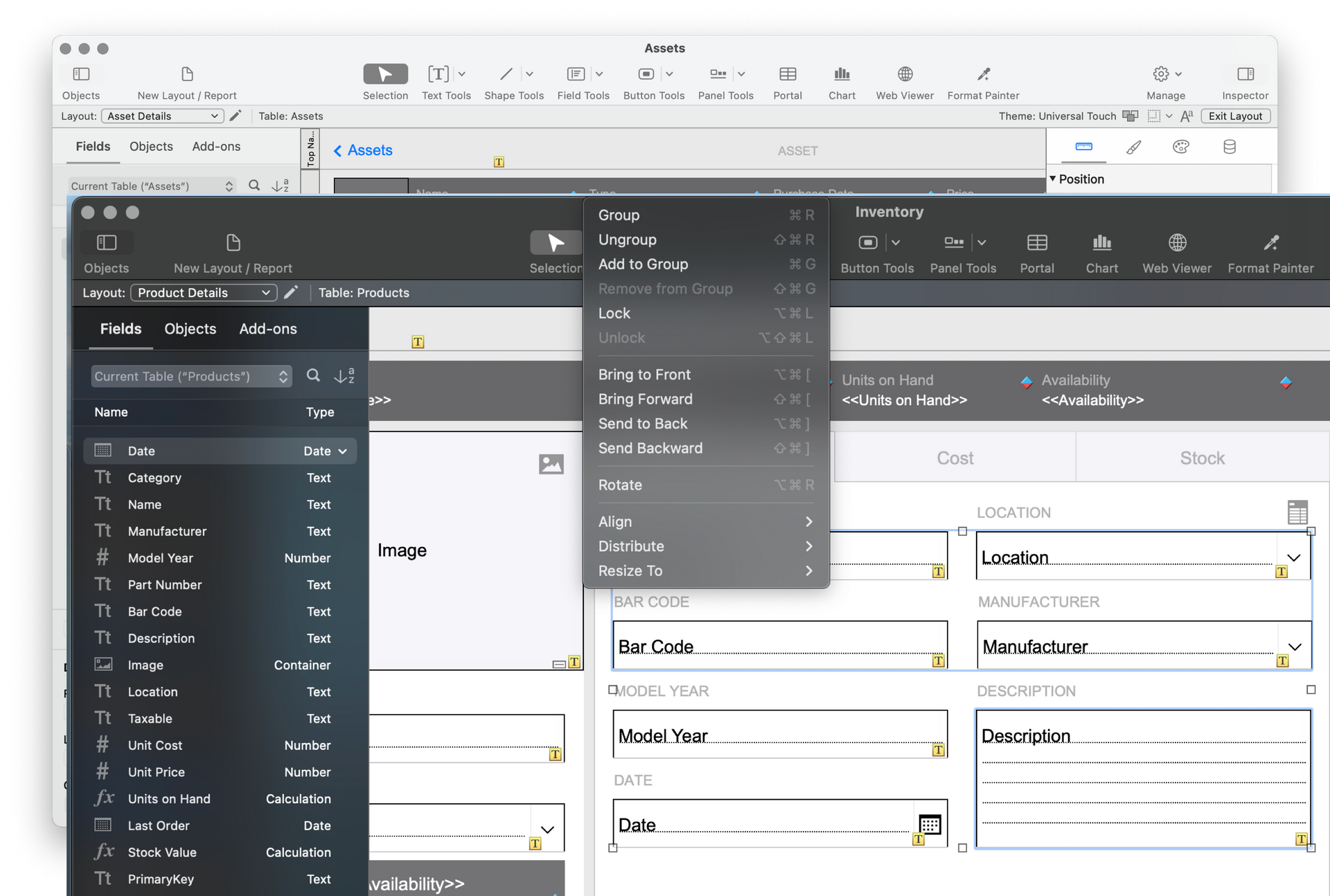
Why we're excited:
Provides a tidier and more logical development environment.
7) Add/Remove Object to group
Add objects to existing groups by selecting both the group and the object to be added without needing to ungroup first, streamlining the process of organising layout objects.
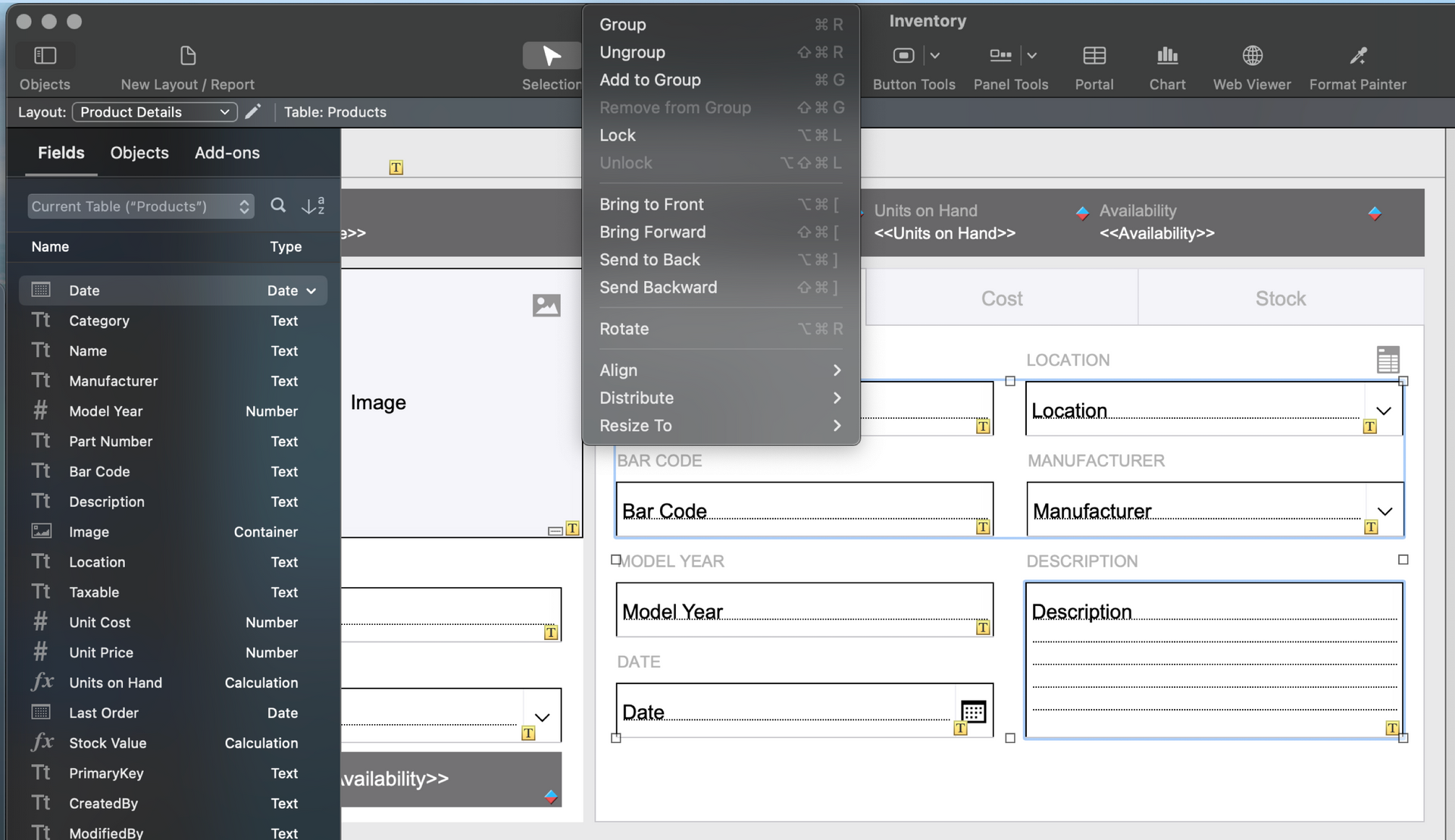
Why we're excited:
Will save time in development. With complex interfaces, it is especially common to have a button script or script trigger is attached a group of objects.
8) GetRecordIDsFromFoundSet Function
Returns record IDs from the current found set as a list or a JSON array. The record IDs can optionally be returned as values and ranges of values. The output can be used with the new Go to List of Records script step.
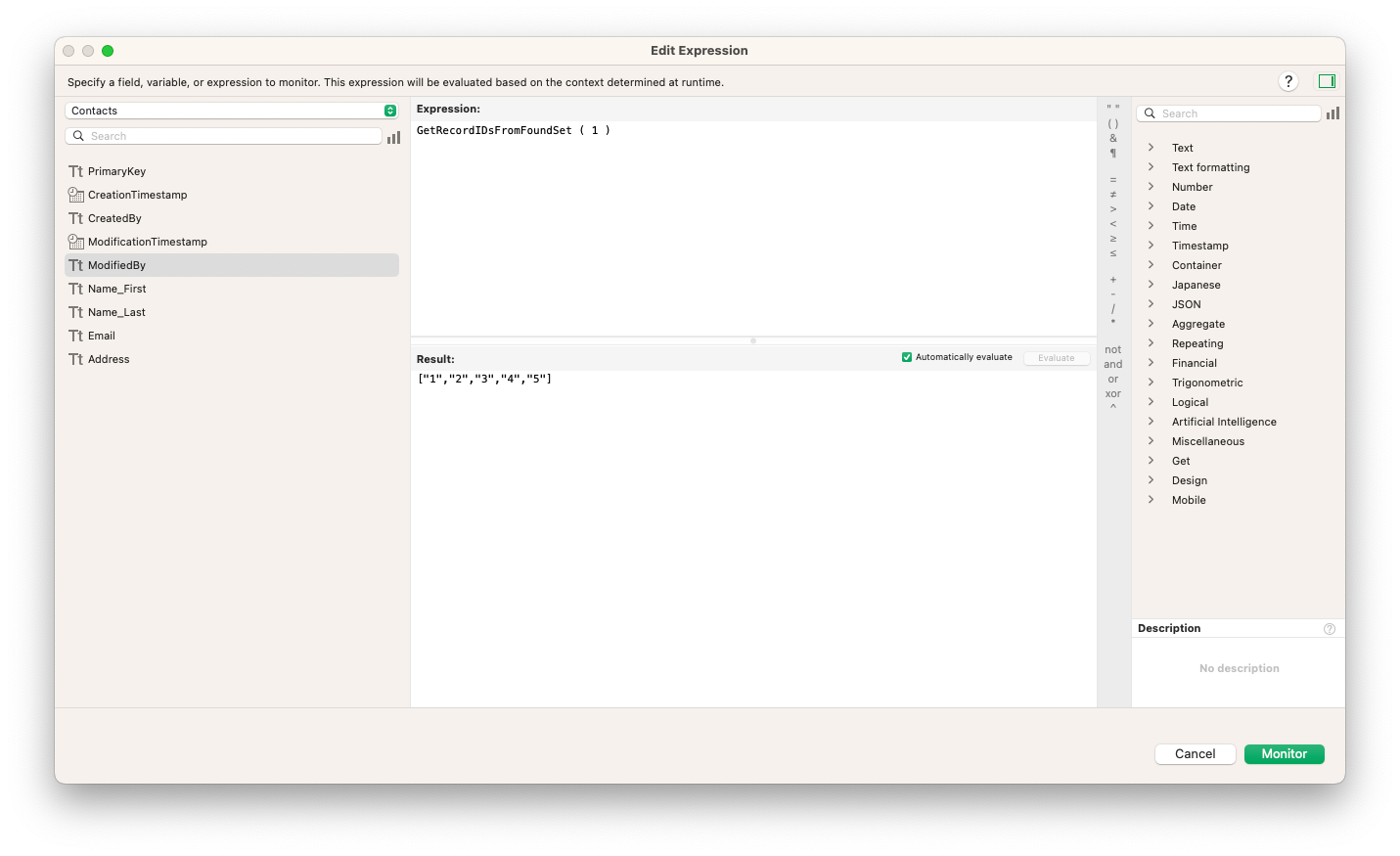
Why we're excited:
Previously required a Summary Field (or a script) which could cause issues with large found sets. Makes it much easier to store a reference to the current found set - especially when sending this to a script to be performed on the server (PSoS).
9) JSONParse Function
Parses text as JSON data and keeps the parsed JSON representation in memory for you to reuse with other JSON functions. You can significantly improve performance of JSON calculations that reuse the same JSON data many times by using this function first, for example, to store the result in a variable:
Set Variable [ $json ; Value: JSONParse ( "[3]" ) ]
Why we're excited:
Will speed up JSON processing
10) JSONParsedState Function
Examines the input passed into it to determine whether it has parsed JSON data as part of it (that is, JSON data previously parsed by the JSONParse function). The function returns 0 if JSON is not parsed, -1 if parsed but invalid, or a positive number representing the JSON type if parsed and valid.
Why we're excited:
Used with JSONParse this will speed up JSON processing
11) Upgrade to major releases using Check for Updates
FileMaker Pro 2025 is the first major release that you can upgrade to from the latest version of the previous major release (FileMaker Pro 2024) by clicking Help > Check for Updates or when the Software Update dialog opens when you start FileMaker Pro, if you have an eligible license.
Windows: Previously, major FileMaker Pro releases were installed alongside any previous versions you had installed. Starting with FileMaker Pro 2025, installing the latest major version of FileMaker Pro replaces the previous version.
Why we're excited:
This will make it easier for customers to update their FileMaker installed version.
12) Save a Copy as XML - update
When a FileMaker Pro file is saved using Save a Copy as XML, the root FMSaveAsXML element of the XML file now includes a Has_DDR_INFO attribute that's set to True when the Include details for analysis tools option is selected. This attribute allows analysis tools to quickly determine whether the file includes the DDR_INFO element containing additional information without parsing the entire file.
Why we're excited:
This will streamline the parsing of exported XML files.
Need help to upgrade your FileMaker?
No matter your current version, our consulting team can assist you through the upgrade process, even if your app involves complex dependencies, such as integrations with legacy software or plugins.
Ultimately, we believe that your software should work for you, not the other way around. That's why we're committed to ensuring your upgrade is more than a simple technical exercise—it's a strategic move that aligns with your business' evolution. If you're ready to harness the power of the modern, interconnected, and dynamic Claris FileMaker 2025, get in touch with us today. We're here to help you achieve your business goals and offer a free initial consultation for all new prospective customers.