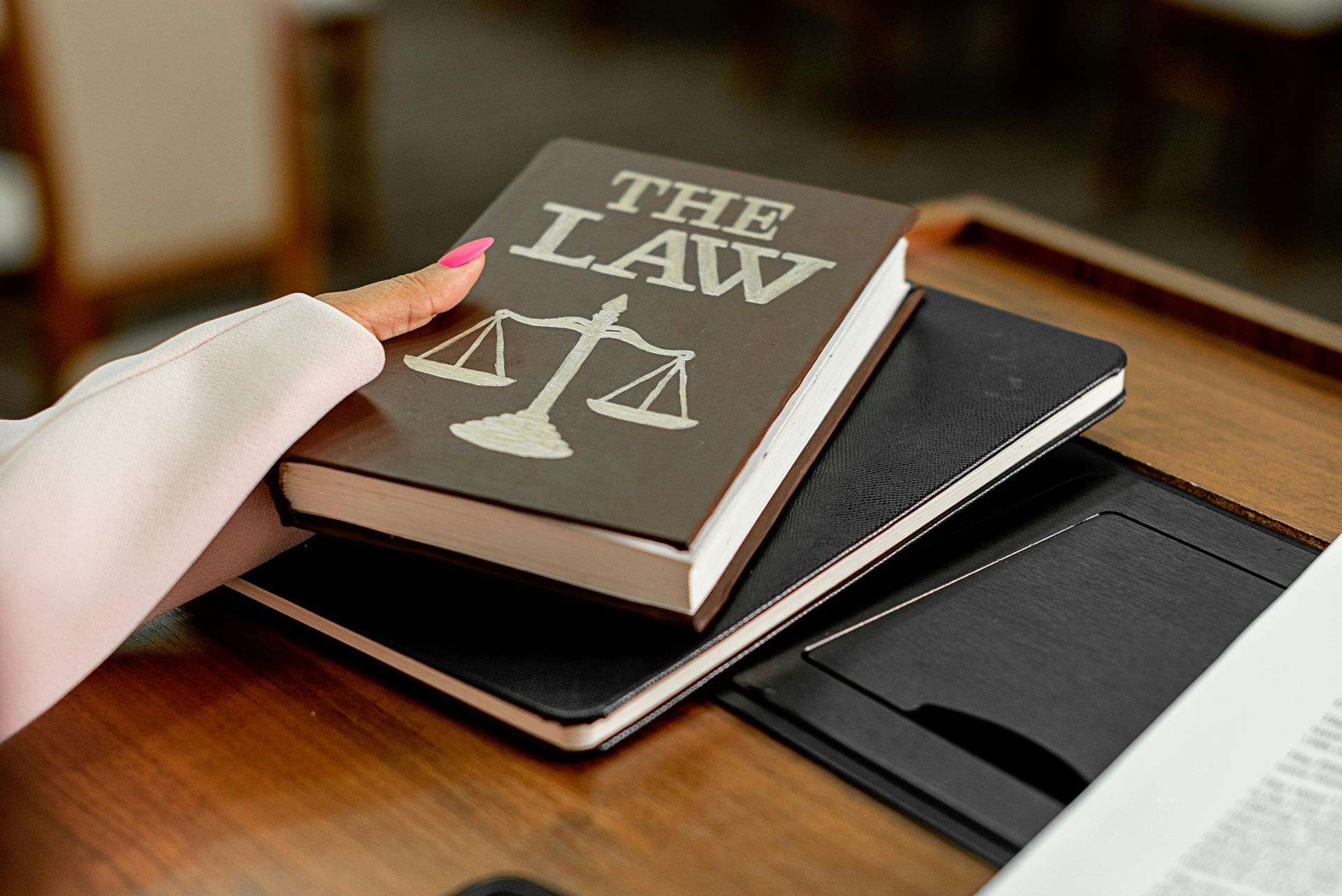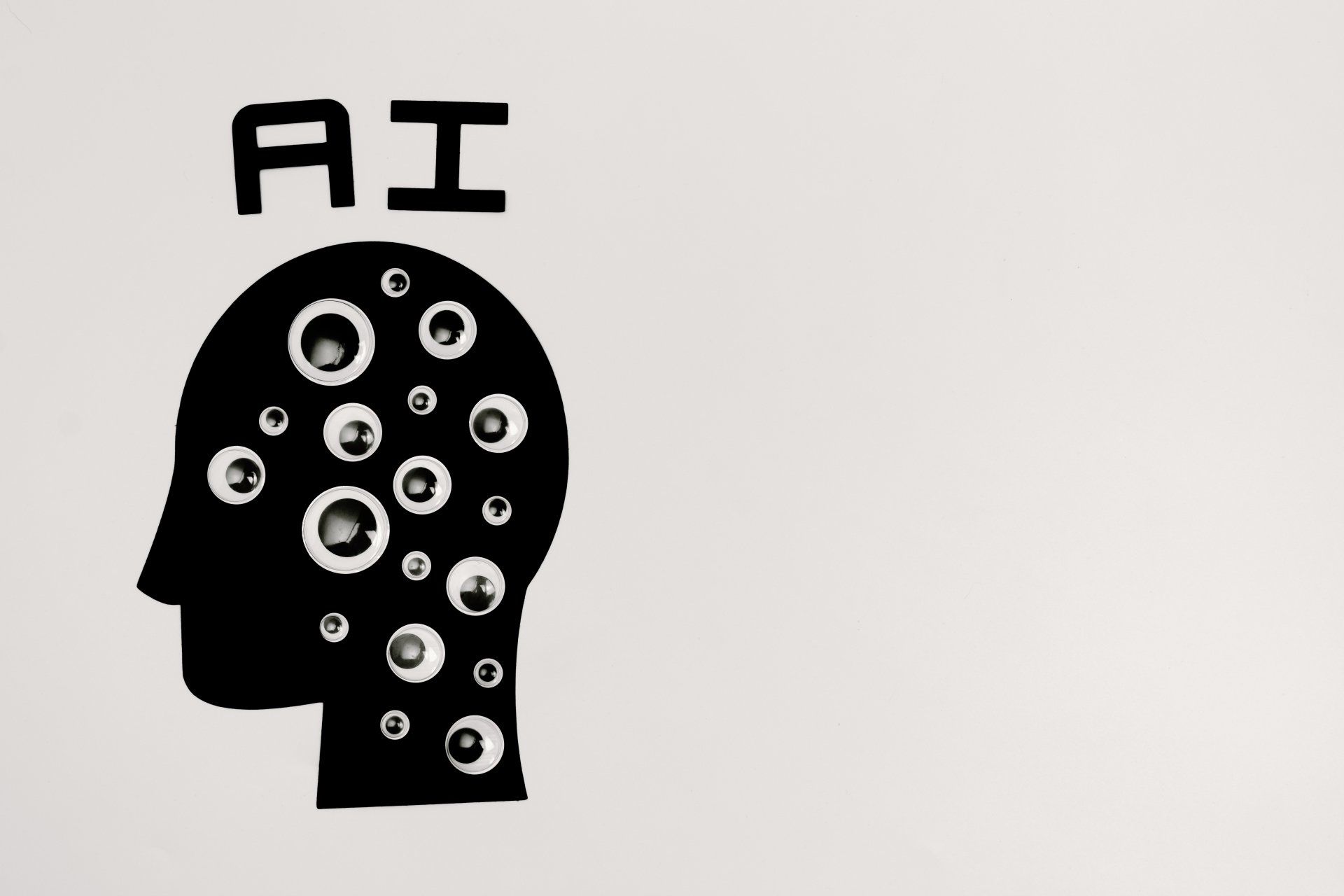The case for making the move from Excel to Claris FileMaker in 2025
There are many problems inherent in using Excel for workflows and complex data management: the case for upgrading your business to Claris FileMaker in 2025!
Using Microsoft Excel for workflows and complex data management instead of a dedicated database presents several inherent problems. These issues stem from Excel’s limitations in scalability, data integrity, collaboration, automation, and security. Below is a detailed breakdown of these challenges and how a custom Claris FileMaker App can meet these challenges:
1. Scalability and Performance Limitations
- Row and Column Limits: Excel struggles with large datasets. While modern versions support up to 1,048,576 rows and 16,384 columns per worksheet, handling data near these limits often leads to sluggish performance, crashes, and inefficiency. Claris FileMaker supports up to to 1 Million data tables and 64 quadrillion total records over life time of file.
- Inadequate for Big Data: Excel struggles with handling intricate data relationships or hierarchical structures, which are common in large-scale data management. Claris FileMaker has a fully relational database engine built in as standard which works great for SMEs and can scale further by leveraging enterprise database engines such as MS SQL, Oracle, MySQL and PostgreSQL.
2. Lack of Automation and Integration
- Manual Processes: Tasks such as data entry, cleaning, and report generation often require manual effort, increasing the likelihood of errors and consuming significant time. Claris FileMaker offers highly customisable data validation options to ensure high quality data entry and import.
- Limited Automation: While Excel supports macros, they require expertise in VBA (Visual Basic for Applications), making automation inaccessible to many users. Claris FileMaker's built in scripting engine is much simpler to learn than VBA and it supports access via JSON Data API for interacting with traditional programming languages such as JavaScript and PHP.
- Integration Challenges: Excel does not integrate seamlessly with other tools or systems, requiring manual imports/exports that can introduce inconsistencies. Claris FileMaker works seamlessly with Claris Connect to integrate with over 40 of the most popular online Apps such as Slack, QuickBooks, Google Apps and Office 365.
3. Collaboration and Version Control
- Concurrency Issues: Simultaneous editing by multiple users can lead to version conflicts or data corruption. The lack of robust change-tracking mechanisms exacerbates this problem. Claris FileMaker implements record locking to prevent multiple users attempting to edit the same record at the same time.
- Version Control Problems: Managing multiple versions of a file is cumbersome, especially when unexpected crashes or connectivity issues occur. Claris FileMaker Server automates the back-up process and prevents database corruption if users temporarily loose connectivity.
4. Data Integrity and Security
- Error-Prone: Manual data entry and formula manipulation make spreadsheets highly susceptible to errors, with studies suggesting up to 90% of spreadsheets contain inaccuracies. Claris FileMaker separates the building of interfaces from the building of data structures.
- Lack of Validation Rules: Unlike databases, Excel lacks robust data integrity controls like foreign key constraints or unique constraints, increasing the risk of inconsistent or incorrect data. The Claris FileMaker database option allows for fine grain validation per field if required.
- Weak Security: Excel offers limited access control features, making it unsuitable for managing sensitive or critical business data securely. Claris FileMaker offers fine grain security control through custom user privilege sets and can delegate authentication to Active Directory or Cloud based Oauth.
In conclusion, while Excel is versatile for simple tasks, its limitations in scalability, automation, collaboration, and security make it unsuitable for workflows and complex data management. Organisations should consider dedicated custom tools built with the Claris FileMaker platform for more robust solutions.
If you don't know where to start with the Claris Platform , then why not contact our Team for a free initial consultation. We're here to help you achieve your business goals.