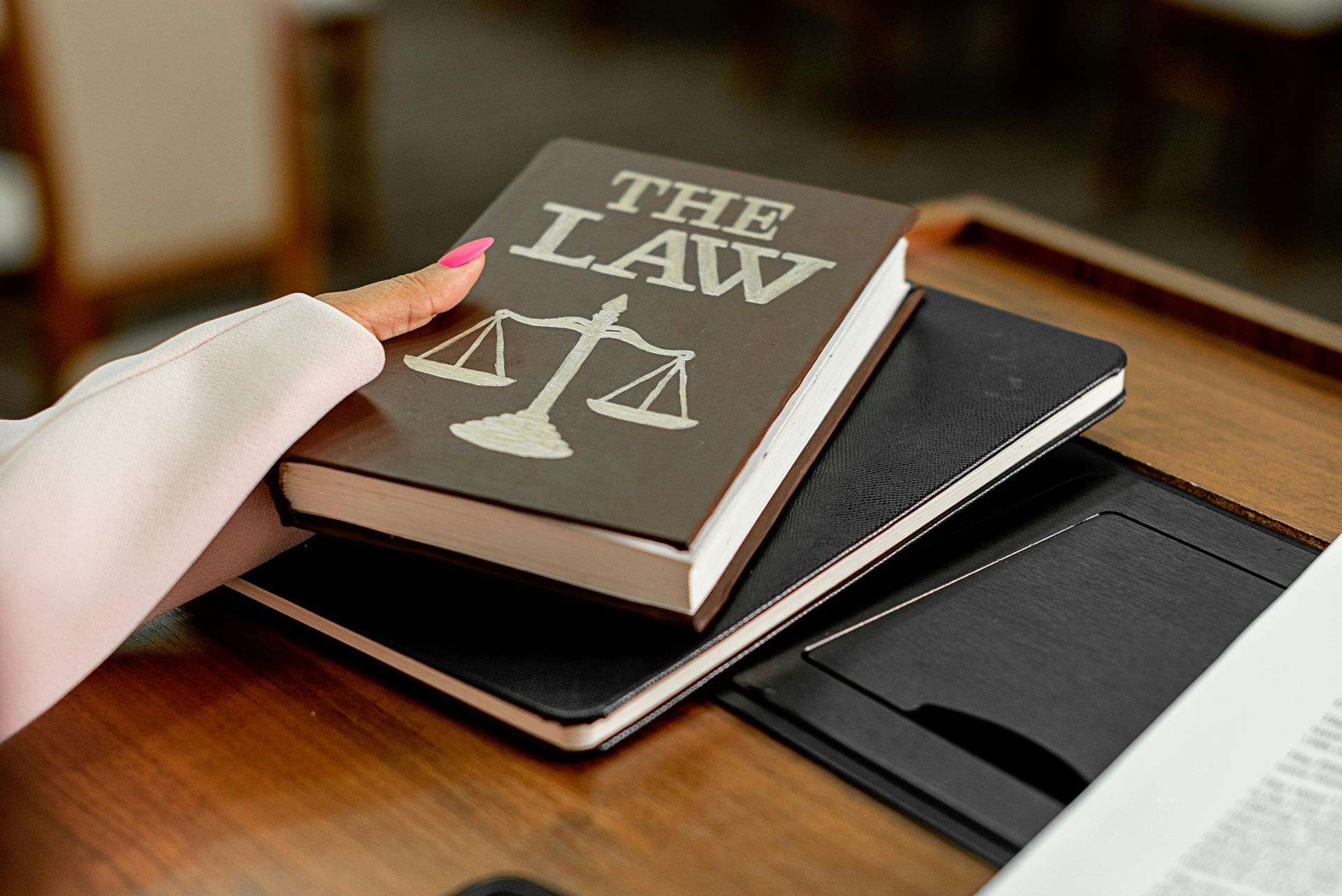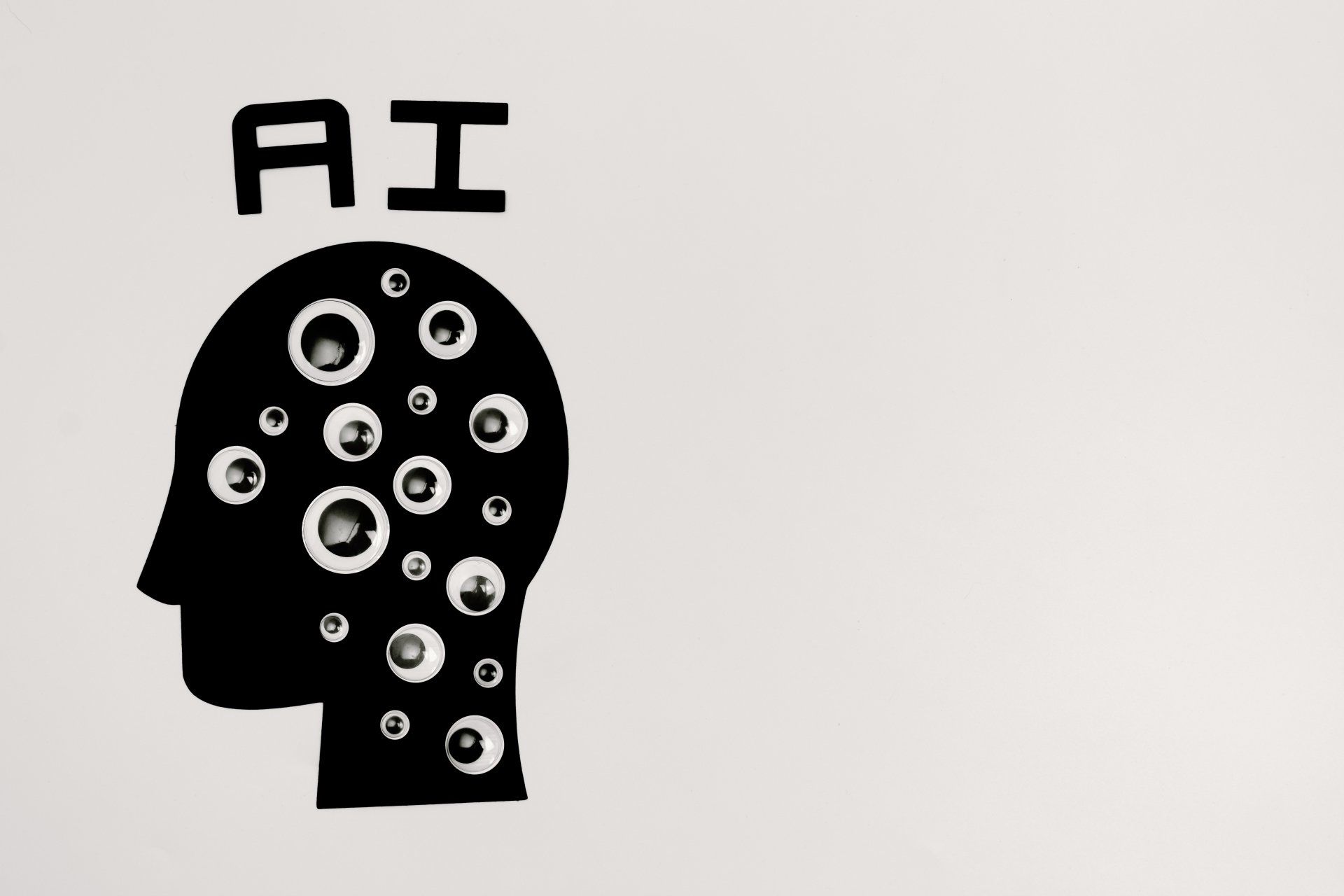FileMaker platform as the basis for your Laboratory Information Management System (LIMS)?
Laboratory information management systems (LIMS) are software-based solutions for tracking lab workflow, data and regulatory requirements.
LIMS are a very specialist and niche software technology and their pricing reflects this. Commercial Software-as-a-Service (SaaS) LIMS solutions are typically in the £40-200/user/month price-point and perpetual licensing solutions are typically in the region of £1,500-8,000/user. By comparison, commercial Customer Relationship Management (CRM) SaaS solution usually available from around £5/user/month.
LIMS need to be dynamic and flexible because laboratory requirements tend to evolve rapidly for meeting new requirements as new diagnostic techniques, equipment or regulatory requirements are introduced. Above all, this means that a LIMS solution needs to be adaptable to future changes.
The FileMaker platform is appealing as a LIMS solution for a number of reasons:
· While FileMaker doesn’t provide any out of the box LIMS functionality, it is very quick to customise and adapt and the reality is that nearly all LIMS solutions will need some form of tailoring and customisation - an additional cost that is above and beyond the licensing of the software.
· The barebones FileMaker user licensing starts from £12/user/month (which is around a 1/3 of the cost of ‘out of the box’ LIMS solutions.
· Using FileMaker means that you aren’t tied into one particular developer – there is a wide and well-established community of software developers as part of the FileMaker Business Alliance network.
· Labs tend to be much more heterogenous technology environments than a typical corporate office. It is not uncommon to see a mix of desktop Macs, Windows, Linux PCs running alongside iOS/Android tablets and other proprietary diagnostics hardware. FileMaker thrives in this kind of environment as it is runs natively on iOS, Mac OS and Windows, but also via WebDirect it supports browser access for Android and Linux. FileMaker supports data exchange via CSV, Excel, ODBC, XML and REST/JSON – allowing it to be integrated with a broad range of other devices.
· Clinical laboratory environments have understandably strict regulatory requirements about storing client patient information securely. For example, in the NHS, existing data governance requirements often favour on-premises solutions which can be integrated directly with existing trust systems and so making use of cloud hosted solutions problematic. FileMaker has an advantage here as it can be deployed via on-premises on physical or virtual servers, as well as public Cloud (Amazon/AWS) or private Cloud hosting (such as DataTherapy’s managed FileMaker Cloud hosting). Furthermore, it is relatively trivial to move between these different environments as requirements change.
· Laboratory data exchange typically not only requires a common format/standard for transmission, but also significant processing and transformation of the text data to a different data structure i.e., to convert an Electronic Patient Request (EPR) into a format which can be presented in a tabular aggregate as a lab diagnostic workflow list (such as a sample pic list) and finally as results are collated then output to instruments using a communication protocol such as HL7 message. FileMaker has a powerful and flexible text parsing engine which can be quickly used to transform text data between different structures.
· FileMaker is exceptionally good at importing, handling and storing image files, which are increasingly an adjunct to lab data. FileMaker can effectively be a one-stop shop for all the data needed for the analysis of results and reporting on them.
· The popularity of FileMaker within the academic environment means that systems can often be customised by the scientists and medical staff after being built by specialist developers- minor tweaks can be done by laboratory staff themselves if desired.
· Most of all, FileMaker is a genuinely rapid application development platform. Changes to laboratory practice- new reporting requirements, new tests to accommodate, new equipment to interface with- can be accomplished in a fraction of the time that it would take with commercial SaaS installations, if indeed those changes can be made at all.
Still trying to decide if FileMaker platform is a good fit for your LIMS requirements? Why not call our consulting team to find out more about the potential benefits and for a free, no obligation quotation.