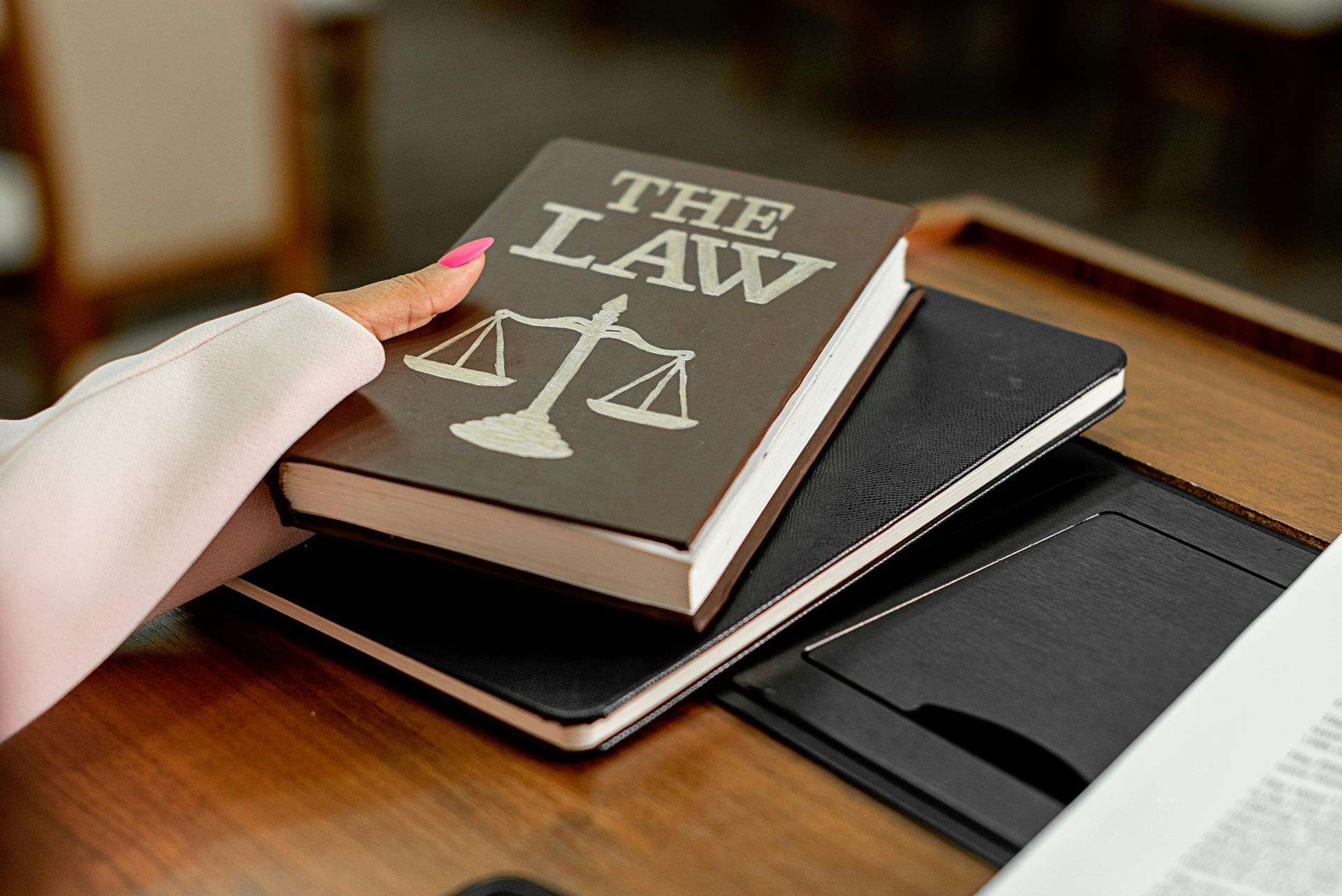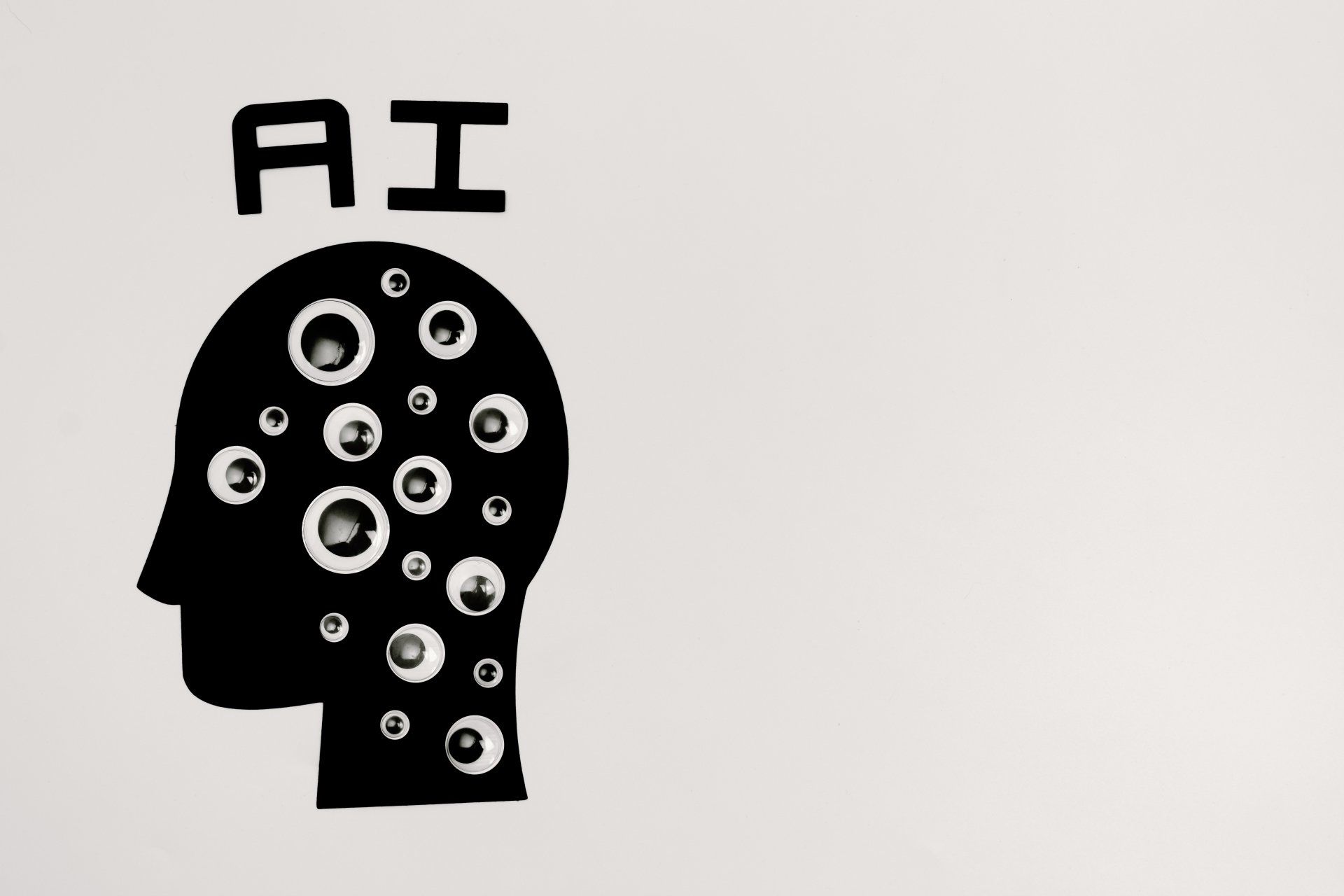Google Sheets vs. Claris FileMaker: Why Spreadsheets Aren’t Enough for Serious Business Applications in 2025
The case against Google Sheets in 2025
Spreadsheets have their place. Google Sheets is widely used for tracking data, performing quick calculations, and sharing simple lists. But when your business starts to rely on spreadsheets for critical workflows, collaboration, or customer management, you quickly hit their limits.
If your team is stitching together Google Sheets with manual processes, copy-paste routines, and half-baked scripts, it’s time to look at a real business solution: Claris FileMaker.
Here’s a breakdown of the challenges Google Sheets presents and why Claris FileMaker is the smarter, more scalable platform for growing businesses in 2025 and beyond.
1. Spreadsheets Are Not Databases
- Google Sheets Limitation: Google Sheets is fundamentally a spreadsheet tool, not a database. There are no enforced relationships between tables, no data validation beyond basic rules, and no robust schema to prevent user errors. Data can easily become inconsistent, duplicated, or overwritten.
- FileMaker Advantage: Claris FileMaker is a true relational database platform. It allows you to define relationships between tables, enforce business rules, and keep your data structured and consistent. With FileMaker, your data isn’t just stored—it’s organised and protected.
2. Lack of Custom Workflows
- Google Sheets Limitation: You can create formulas and basic automations with Google Apps Script, but building structured workflows or user interfaces is clunky, inconsistent, and requires developer knowledge. There’s no native user interface layer to guide different users through tasks.
- FileMaker Advantage: FileMaker lets you create custom forms, dashboards, and user interfaces tailored to different roles and workflows. With built-in scripting tools and visual layout editors, you can automate approvals, assign tasks, generate reports, and more—all without complex coding.
3. Poor Multi-User Control and Access Management
- Google Sheets Limitation: Collaboration in Google Sheets means everyone sees the same thing. Fine-grained control is limited, and real-time editing can lead to conflicts, accidental deletions, or confusion. Audit trails are limited, and restoring data isn’t always straightforward.
- FileMaker Advantage: FileMaker offers granular user privilege sets, record-level access control, and full audit logging. Your team members only see what they need—and nothing more. Plus, every change is tracked, and restoring previous versions is easy with server-managed backups.
4. No Native Mobile or Offline Support
- Google Sheets Limitation: While you can view and edit Sheets on mobile, it’s far from a dedicated mobile experience. Offline use is limited, and complex features often break on mobile devices.
- FileMaker Advantage: FileMaker Go is a dedicated iOS app for mobile users—ideal for field service, sales teams, inspections, and more. Offline access is built-in, and once you’re reconnected, data can be synchronised. It’s the perfect fit for remote or on-the-go teams.
5. Integration Friction
- Google Sheets Limitation: Google Sheets has some integration options through Apps Script, Zapier, or Google Workspace. But creating and maintaining these integrations can be complex and unreliable—especially at scale.
- FileMaker Advantage: FileMaker integrates seamlessly with thousands of tools through Claris Connect, REST APIs, and native support for JSON and cURL. Whether you need to link to popular cloud business tools like Dropbox, DocuSign, Mailchimp, Shopify, Xero, or internal APIs, FileMaker makes integrations easy and reliable.
6. Limited Reporting and Visualisation
- Google Sheets Limitation: While Google Sheets can display charts and pivot tables, building professional reports is time-consuming. Data visualisations are basic, and sharing formatted reports with stakeholders often requires exporting to PDF or another tool.
- FileMaker Advantage: FileMaker includes built-in reporting tools and allows you to create rich layouts, dynamic dashboards, and automated reports—all styled exactly how you want. You can export as PDFs, email them automatically, or view reports directly in-app.
7. No Real Support or Roadmap for Growth
- Google Sheets Limitation: As your business grows, managing dozens of linked sheets becomes a nightmare. There’s no roadmap to scale and integrate a spreadsheet-based system into a full business platform.
- FileMaker Advantage: FileMaker is built for growth. Whether you start with a small team or scale to hundreds of users, your solution can evolve as your business does. With cloud hosting, web access, mobile apps, and advanced performance tuning, FileMaker is the platform you won’t outgrow.
Final Thoughts
If you’re relying on Google Sheets to manage core business functions, you’re likely wasting time, risking data integrity, and holding back your team. Spreadsheets are great tools—for the right jobs. But once your processes become critical, complex, or collaborative, it’s time to move to something more powerful.
Claris FileMaker gives you the control, flexibility, and professionalism that Google Sheets simply can’t match.
Ready to Graduate from Spreadsheets?
At DataTherapy, we help organisations move beyond spreadsheets with custom-built, user-friendly FileMaker solutions tailored to your business.
We’re a UK-based team of fully employed professionals—no freelancers—and all our developers are Certified Claris FileMaker Experts. As a Claris Platinum Partner, we’re trusted by businesses across the UK to deliver robust, scalable systems that power growth and performance.
Get in touch today for a free consultation – and let’s show you what’s possible when you leave spreadsheets behind.